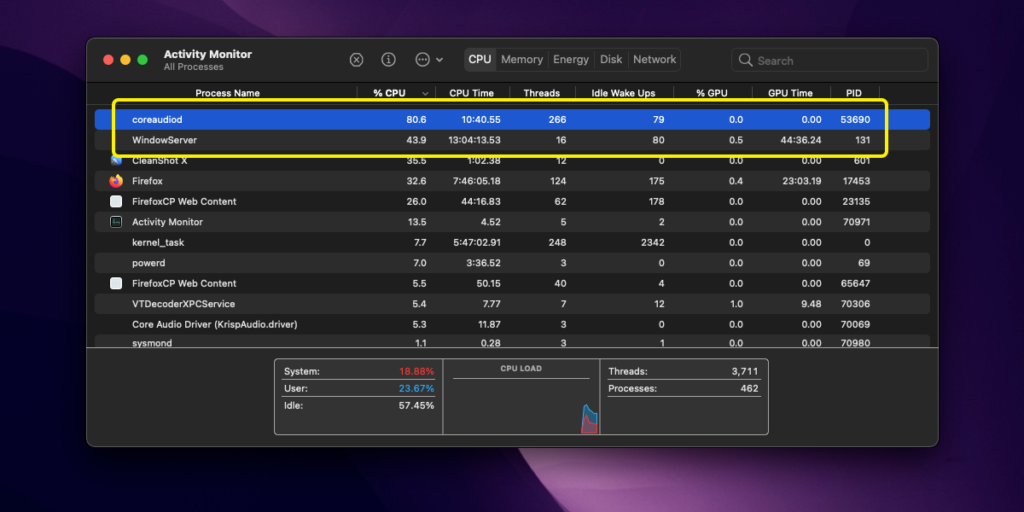Resolving exchangesyncd memory leaks and synchronization issues on macOS
Exchangesyncd is a vital process that allows macOS users to seamlessly synchronize their Exchange emails, contacts, calendars, and tasks with their devices. This functionality is particularly essential for individuals and organizations that rely on Microsoft Exchange servers for email communication and collaboration needs.
How exchangesyncd works
Exchangeіyncd establishes a connection between native macOS applications, including Mail, Calendar, Contacts, and Reminders, and Microsoft Exchange servers. A key element of ExchangeSyncd’s functionality is the ActiveSync protocol, developed by Microsoft. ActiveSync facilitates seamless data transfer, allowing macOS applications and Exchange servers to communicate efficiently. This protocol supports synchronization not only across macOS devices but also on other platforms, including iOS and Android, making уxchangeіyncd a versatile solution for users managing data across multiple devices.

To set up Exchangeіyncd on a Mac, users must input their Exchange server details in the settings of the Mail, Calendar, Contacts, and Reminders applications. This includes entering the server address, username, and password. Once set up, exchangesyncd continuously syncs data between these applications and the Exchange server, ensuring up-to-date information across all connected devices.
Exchangesyncd also supports push notifications, delivering new emails, calendar events, and contact updates in real-time. This ensures users stay informed and on top of their email communication and schedules. By enabling seamless synchronization of email, calendar events, contacts, and tasks, exchangesyncd enhances productivity and efficiency for macOS users relying on Microsoft Exchange servers for collaboration needs.
Read more of this article »