Tackling coreaudiod high CPU usage on Mac
In the intricate world of macOS, the coreaudiod process plays a pivotal role in managing audio functionalities. However, like many system processes, it can sometimes behave erratically, leading to high CPU and memory usage. This comprehensive article aims to shed light on the intricacies of the coreaudiod process, its association with high CPU consumption, and the steps to address such challenges.
The role of coreaudiod in macOS
The coreaudiod daemon is the backbone of Core Audio, the primary API responsible for all sound functionalities on macOS. Daemons in macOS are background processes, often identifiable by the “d” suffix in their names. While coreaudiod is indispensable for a myriad of tasks, from audio playback to recording, there are instances where it consumes disproportionate memory and CPU resources, leading to system sluggishness.
Factors leading to high CPU usage by coreaudiod
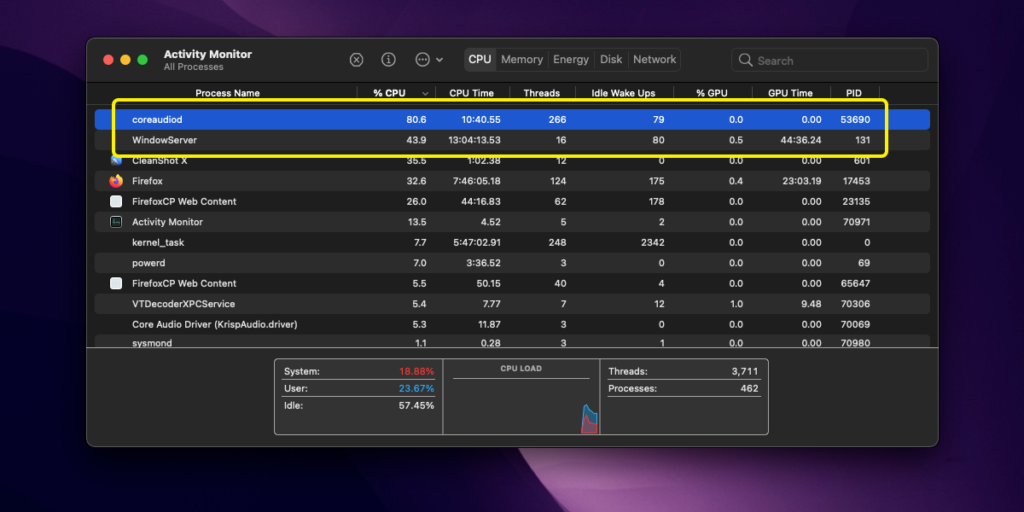
Several underlying issues can cause coreaudiod to consume an excessive amount of CPU:
Absence of Critical Directories
A significant trigger is the disappearance of the /Library/Preferences/Audio/ directory. This directory is paramount for storing user-specific audio settings. If it’s missing, coreaudiod can get trapped in a loop, repeatedly trying to access a non-existent directory, culminating in high CPU usage.
Application Interference
Certain applications might not relinquish audio resources appropriately or prevent sleeping mechanisms in the system, causing coreaudiod to remain active and consume resources unnecessarily.
System Thermal Issues
The coreaudiod process, in conjunction with others like WindowServer, can experience a surge in CPU usage when the system detects potential overheating. This is a protective mechanism to avert hardware damage.
Read more of this article »
