Resolving exchangesyncd memory leaks and synchronization issues on macOS
Exchangesyncd is a vital process that allows macOS users to seamlessly synchronize their Exchange emails, contacts, calendars, and tasks with their devices. This functionality is particularly essential for individuals and organizations that rely on Microsoft Exchange servers for email communication and collaboration needs.
How exchangesyncd works
Exchangeіyncd establishes a connection between native macOS applications, including Mail, Calendar, Contacts, and Reminders, and Microsoft Exchange servers. A key element of ExchangeSyncd’s functionality is the ActiveSync protocol, developed by Microsoft. ActiveSync facilitates seamless data transfer, allowing macOS applications and Exchange servers to communicate efficiently. This protocol supports synchronization not only across macOS devices but also on other platforms, including iOS and Android, making уxchangeіyncd a versatile solution for users managing data across multiple devices.

To set up Exchangeіyncd on a Mac, users must input their Exchange server details in the settings of the Mail, Calendar, Contacts, and Reminders applications. This includes entering the server address, username, and password. Once set up, exchangesyncd continuously syncs data between these applications and the Exchange server, ensuring up-to-date information across all connected devices.
Exchangesyncd also supports push notifications, delivering new emails, calendar events, and contact updates in real-time. This ensures users stay informed and on top of their email communication and schedules. By enabling seamless synchronization of email, calendar events, contacts, and tasks, exchangesyncd enhances productivity and efficiency for macOS users relying on Microsoft Exchange servers for collaboration needs.
Common Issues with exchangesyncd on macOS
While exchangesyncd provides essential functionality, users have reported several issues:
- Memory leaks: exchangesyncd has been known to consume excessive amounts of RAM, leading to performance degradation. Users on Apple Support forums have reported memory usage climbing up to 10+ GB, even after restarting their Mac.
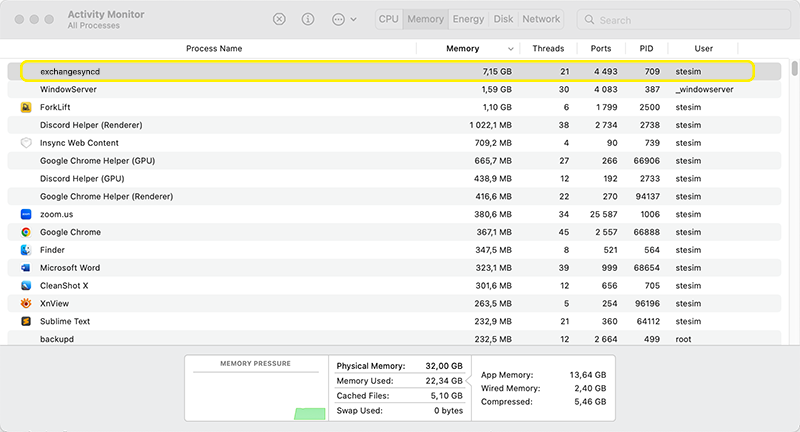
- Synchronization errors: Some users experience issues with calendar events, emails, or contacts not syncing correctly. This can disrupt workflow and productivity.
- Authentication problems: Incorrect credentials or authentication failures can prevent users from accessing their Exchange accounts, causing workflow interruptions.
- Compatibility conflicts: Third-party applications can interfere with exchangesyncd, causing crashes, freezes, or performance issues.
- Storage limitations: Insufficient storage space can lead to syncing failures, missing data, or performance issues.
Troubleshooting Methods for exchangesyncd on Mac
Here are effective strategies and tools to troubleshoot and resolve exchangesyncd issues on Mac systems:
- Restart Exchange accounts: Delete and re-add Exchange accounts in System Preferences > Internet Accounts to reset sync services and resolve memory leaks.
- Restart apps: Close and reopen the Mail and Calendar apps to refresh the connection to the Exchange server.
- Update software: Ensure macOS, Mail, and Calendar apps are up-to-date to avoid compatibility issues.
- Kill the process: Users can manually kill the exchangesyncd process in the Activity Monitor. This provides temporary relief from high memory usage, though the process restarts itself automatically.
- Diagnostic tools: Third-party tools like Cubexsoft’s professional tool can help identify and resolve exchangesyncd issues without data loss.
- Clear cache and data: In the Mail and Calendar apps, go to Preferences > Accounts, select the Exchange account, and click “Reset Cache” to clear cache and data.
- IT support: If problems persist, contact IT support or Microsoft support for further assistance.
By following these troubleshooting strategies and utilizing diagnostic tools, users can efficiently resolve exchangesyncd issues on macOS systems, ensuring optimal performance and seamless synchronization of Exchange data.


Add A Comment