MP3 Tag Editing in Linux
There’s a number of MP3 tag editors available for the Linux platform, but there are two I use exclusively. EasyTag by far is the easiest and probably the most popular graphical MP3 tag editors available, and I use it a great deal for a majority of my MP3 tagging and renaming functions. For quickly identifying, converting and stripping unwanted tags, I use a python based command line application called eyeD3.
In my experience, EasyTag is the most versatile tag editor available. Some often wonder why on first launch that all of their tracks are highlighted in red and why it keeps prompting them to save changes that they didn’t make. This is because by default EasyTag writes both v1.1 and v2.4 tags to files it touches, and will attempt to automatically upgrade all v2.3 tags it has scanned. This behavior can be adjusted from “Settings… Preferences… ID3 Tag Settings”. If you have a player that is not compatible with 2.4 tags, then this is the place to change it back to v2.3. Uncheck the “Automatically convert old ID3v2 tag versions” option if you would like to stop that behavior. Personally, I also remove the option to save ID3v1.x tags.
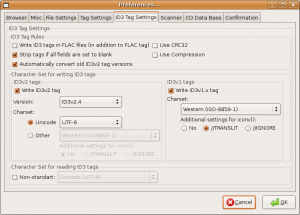
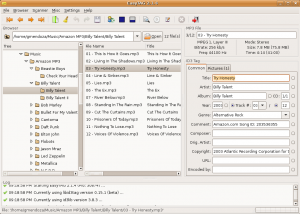
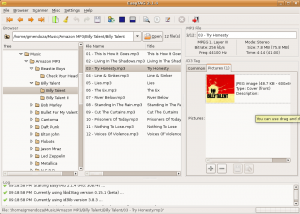
There are also a slew of command line tag editors each with their own strengths and weaknesses. The lack of 2.4 support plagues most of them, with the exception of eyeD3. This application is wicked cool. Not only does it support v2.4 tags but it also provides a very clean display of current tags using color and bold text. You can attach album art, add new or modify existing tags, and of course is easily scriptable.


Add A Comment